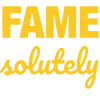With over 450 million monthly active users in 2021*, and the possibility of advertising and scheduling posts – Pinterest is a social media to keep an eye on, especially for travel-related industries, such as Holiday properties, or Hotels! Find more about how to use Pinterest for holiday villas or hotels.
Many consider that Pinterest is more like a Social Media platform, while others see it as a search engine, in which the visual comes first. We use Pinterest for our clients for Special Villa solutions and have already written a post with Pin design examples: here. Now, we want to share with you some of our TIPs to start with Pinterest for business and promote your holiday villa or hotel.
This article is created for basic users of Pinterest, who want to know how to use it for their Holiday villa or Hospitality business.
Related posts:
- How to Market your Luxury Villa like a Pro?
- How to know if your luxury holiday property needs a brand?
- Luxury Villa Launch: How long does it take?
- How to spot a Fake influencer?
- How outsourcing Marketing will help your business?
- How long does it take to (re)launch social media?
- Social media tips: Stop doing these 5 common Instagram mistakes!
- Inspiration: 126 travel quotes for your hospitality or travel social media account
- Art Direction: for Hotel and Restaurant Social Media
To bring traffic and bookings you can pin images from your website, but to get maximum from Pinterest you will need a designer to create the designs of the Pins (just contact us to get a quote, we can also help with the social media strategy and management), or we recommend to use Canva, it’s one of the easiest in use apps with templates. Canva is perfect for social media designs and doesn’t need special knowledge in professional design software.

The Boards
It’s important that your boards reflect your brand and your industry or niche. Create boards for Pins with links to your website and boards with related themes, where you can pin others’ Pins, and of course – mix them up.
Below are some Pinboard ideas:
- Famous designer furniture inside your Property (Or maybe Art pieces)
- The Property on OTAs (Because you still need to promote it!)
- The Region
- The Country
- Travel quotes
- Culture
- Vintage posters or photos of the business location
- Tips (for travel-related themes, about planes, airports, clothes, etc…)
- Discounts and special offers
- The cuisine of the country (Especially if you include the service of a Chef or have a restaurant on-site)
PRO TIP: Join group boards in the Travel niche to get more visibility.
&: Be useful for your audience, and don’t forget about algorithms. Keep in mind that if you will have many boards and pins related to your niche, it’ll create more visibility for all your account and the algorithm will show your pins to the right users.

The Pins
What will be Pinterest without Pins?
For a business account, you need to be aware of all the pins you’re adding, and be careful not to send users to your concurrent for example, or worst to fraudulent links. You need to check all links you’re adding, and try to add a maximum of unique pins which will bring users to your website, or booking engines.
PRO TIP: Schedule pins
&: Create branded designs, to make your pins recognizable and eye-catching. Don’t forget to re-load pins with an updated design.
&: Use keywords for the description, Pinterest is a social media, but it works like a search engine in many cases.
&: If any blogger has visited your place and written a Post or Article, pin it!
The main criteria of an optimal Pin
Optimal image size for a simple pin Images
| File type | PNG or JPEG. |
|---|---|
| Max file size | 20 MB. |
| Aspect ratio | We recommend using a 2:3 aspect ratio, or 1000 x 1500 pixels. Pins with an aspect ratio greater than 2:3 might get cut off in people’s feeds. |
+ Relevant image
+ Eye-catching text on the image
Character counts
| Title | Enter up to 100 characters. Depending on the device, the first 40 characters may show in people’s feeds. When entered, titles will appear in the home feed or search feed. If a title is not entered and no Rich Pin title exists, nothing will show in its place in the home feed. |
|---|---|
| Description | Enter up to 500 characters. Descriptions do not appear when viewing the Pin in the home feed or search feed. Additionally, descriptions do not appear for ads when viewed up close. Descriptions are used by our algorithm to determine relevance for delivery. We recommend entering a description to help get your Pin or ad in front of the right audience. |
+ Think not only to describe your pin but also about Key words
+ Use multiple Pins with the same link to your page
PRO TIP: The Key rule we teach all the visual designers who work with us, is that for social media, no image should be larger than 2048 px. Otherwise, there are always issues with resizing.
Pinterest’s basic pin size recommendation is 1000px*1500px
Find more official sizes and info on the Pinterest Help page

The consistency
Social Media is about consistency, and Pinterest is not an exception. To have a better result, you need to give yourself more possibilities to be found. Follow the table below, with the most important actions, to stay tuned with your audience.
| What | min/max |
| Re-Pins into boards | daily/ weekly |
| Pins with links to your content (Website, OTAs, social media) | weekly/ monthly |
| Review Branded Pins design, repin all posts from your website | yearly/ biannual |
Conclusion: 3 easy rules
By following these simple but fundamental rules, you can create additional traffic to your website, other social media, and OTAs, which will bring you more bookings. Pinterest will help to straighten your brand identity. It will help your potential guests to find you, and to “Vibe” with your brand, to create strong emotional connections.
Need help with your holiday villa or hotel Marketing? Don’t hesitate to contact us and get a quote for our services!
And don’t hesitate to have a look at our FAMEsolutely Pinterest!
FAMEsolutely is happy to help you to bring your business to a new level!
We like to share our experience and PRO TIPs, check out more of our blog posts below!
* Source